As more of our daily business switches online, it’s imperative we take measures to protect our business data and personal information when browsing.
Allowing business or personal data to fall into the wrong hands could expose you to financial losses, identity theft, or in some cases litigation if a data breach has exposed your client’s information.
Here are 3 simple tips to keep safe while working online:
1. Use a Password Randomiser
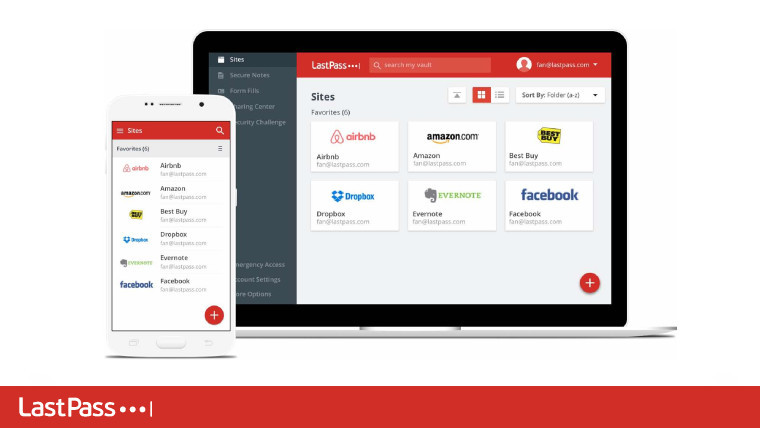
Using a password randomizer/manager like www.Lastpass.com will allow you to easily set random passwords for each site that you use, while safely and securely storing your password vault in an encrypted format that you control (and even Lastpass couldn’t crack if they tried).
You can synchronize this vault to your mobile devices so you can access your secure passwords across any device you’re using. If your team install Lastpass too – you can even share the ability to log in to stored websites with staff and contractors (such as a VA) safely without revealing the password for a website.
2. Switch On Two Factor Authentication on your Google Account

Switching on 2-Factor Authentication will help protect your Google Account in the event that someone tries to access it illegitimately with your username and password. Each time your account is accessed from a new device, you will be required to provide a ‘second factor’ of authentication (such as a text message to your phone, or randomized code generated from Google’s Authenticator mobile app). If you’re stuck without your phone – you can even set up someone you trust (such as a family member) as a ‘backup’ authenticator to authorize access to your account.
3. Learn how to Spot Spam
Knowing the difference between a scam email and a legitimate one is very important – clicking on the wrong email could expose your machine to malware, or spam your contact list (like this example below). If something looks suspicious or appears to be from a colleague but you’re not sure – it’s best to check offline with them before clicking.
This is a scam google invite – notice it was sent by an unfamiliar server:
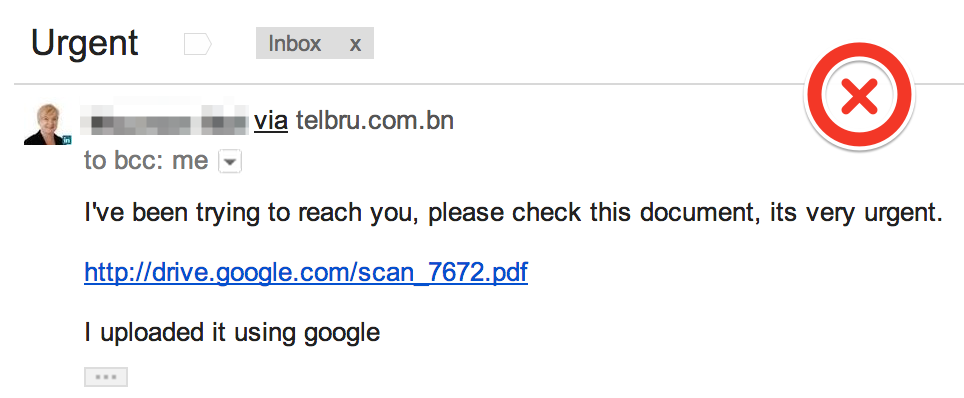
This is a legitimate one – notice it was sent via a domain ending in Google.com:

You can further protect yourself by using Google’s Chrome browser and AdBlock Plus which is a free ad/popup blocker that you can install to help reduce the number of ads and popups that appear while browsing.
The internet now is not the same as it used to be. It is now more advanced, but with malware, hacks, and scams, it’s also like a dangerous place to be in. These are just a few small security measures that will greatly reduce your exposure to these threats. Always remember that no matter where you are and who you are, you must always protect your online identity.
To learn more about our Cloud Support Service, or schedule an IT Systems Check, contact itGenius - the Google Workspace Experts




