Google Workspace Professional Setup
Successfully transition your business from legacy systems into the Google ecosystem.
Migration includes change management support and team training, along with expert migration of all your email, calendar, and files.
We're here to hold your hand through the process, helping you transform your business operations and accelerate team productivity.
…and when we're done, you'll still be able to find that document from 2 years ago.
Who is it for:
- Business owners looking to adopt Google Workspace without downtime, lost data or team headaches and want professional help to make sure the project is a success.
- Founders wanting to build a remote or location flexible workforce who need a platform for easy sharing, communication and collaboration.
- Cloud Concierge members who are not yet using the Google ecosystem for business email.
Who is it not for:
- If you want to keep Microsoft or Apple email services as your primary business ‘ecosystem’ for email, calendar, and files. Hopefully we can convince you otherwise!
Every plan includes
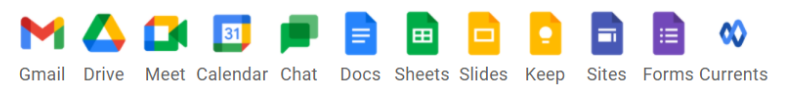
Business Starter
- Custom and secure business email
- Up to 100 meeting participants
- 30 GB cloud storage per user
- Google Meet: Meeting rooms, Background blur, Whiteboarding, Live captions
Business Standard
Most Popular- Custom and secure business email
- Up to 150 meeting participants
- 2 TB cloud storage per user
- Google Meet: Breakout Rooms, Co-moderation, Recordings, QA, Polls, Attendance tracking
- Google Chat: Advanced rooms, security and reporting controls
- Collaboration: Pin-verified sharing, document approvals, Shared team drive
Business Plus
- Custom and secure business email
- Up to 250 meeting participants
- 5 TB cloud storage per user
- Business Standard features
- Google Meet: Real-time language translations, Live meeting transcripts
- Security: Vault, Basic DLP, Advanced endpoint management
Enterprise Essentials
- Up to 150 meeting participants
- 1 TB cloud storage per user
- Collaboration: Shared Team Drive
- Meetings: Breakout Rooms, Hand raising, QA, Polls, Whiteboarding, Attendance tracking
Enterprise Standard
- Custom and secure business email
- Up to 250 meeting participants, Live stream (10k), Meeting Rooms
- Unlimited cloud storage per user (get as much as you need for additional storage)
- Enterprise Essentials features
- Security: Vault, Advanced Data Loss Prevention (DLP), Cloud Identity Premium (CIP)
- Advanced Enterprise control and customisation
Enterprise Plus
- Custom and secure business email
- Up to 250 meeting participants, Live stream (100k), AI Noise Cancellation
- Unlimited cloud storage per user (get as much as you need for additional storage)
- Enterprise Standard features
- Security: Compliance certifications, Advanced Security Center
- Collaboration: AppSheet PRO, Connected Sheets, Integration with third-party archiving tools
- Insights: Work Insights
*Business Starter, Business Standard, and Business Plus plans can be purchased for a maximum of 300 users. There is no minimum or maximum user limit for Enterprise plans.
Consultation
Schedule a call with our team
no cost
What's included:
- Professional Google Workspace Setup with dedicated Project Implementation Manager to lead your journey
- 14-45 day Project Delivery Time (depending on the size of your team) but if your emails are down right now we can get you set up within 2hrs
- Access to Genius Academy video training library to help you and your team successfully adopt Google Workspace
- All your business email uploaded to Google by our team of experts (from Outlook, Mac Mail, Server, Cpanel or Zoho)
- Business files professionally migrated from your Desktop, Dropbox, Server, NAS Drive, USB or anywhere else!
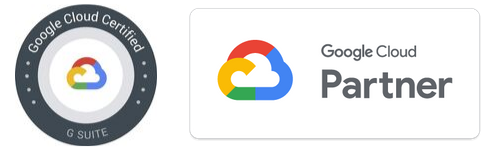
What's not included:
– Attendance at your office (we handle everything remotely with ease and have delivered over 1000 successful projects this way).
– Converting each of your individual Microsoft documents to Google format (you'll do some of these, and some can stay as they are).
– Not much else… our aim is to be ‘all encompassing' in supporting your journey to improve your business operations.
How is it delivered:
- Each project begins with a kick-off call where we gather things like a list of your team emails and discuss email/ calendar sharing configurations. You should bring along 1-2 key staff from your team who can help with the project.
- We then start on the ‘tech stuff' configuring your Google Workspace account to suit your business and migrating data. Most of our work is done in the background so there's little time required from you… and you've got better things to do!
- Our team will work with you however you like to work best… whether that be via chat, email, hangout or phone! We will also do our best to work around your schedule.

STEP 2 Data Migration
- Migration of Email, Contacts and Calendars from your existing mail system to Workspace
- Data validation process to confirm successful migration
- Your team log in and check data has copied successfully
STEP 1 Account Setup
- Setup & Configuration of your
Google Workspace business account - Setup of Users, Groups, Shared Mailboxes and Permissions as per your team requirements
- itGenius 'best practice' configuration embedded
STEP 4 'Go Live'
- Staff configure new Workspace on mobile devices
- Final checks are done and email delivery is cut over to Google Workspace (without downtime)
- itGenius monitor cutover and complete any follow-up support & assistance within 14 days
STEP 3 Team Education
- Team completes online training on the basics of Google Workspace (90-120mins)
- Advanced staff can continue to 'advanced' training library
- Optional: Team can attend a live webinar to ask additional questions
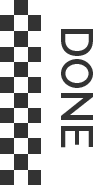
Frequently Asked Questions:
Q: Can I use Google Workspace offline?
Q: Will all of my emails, contacts and calendars be imported into Google?
A: Yes, we manage the whole process to ensure that all of your data is brought across and successfully imported into Google Workspace.
Q: Will there be any downtime during the migration?
A: No, our process has been finely tuned so there is no interruption to your emails, no bounce-backs to clients and minimal disruption to you and your team.
Q: After the switch, should I keep using Outlook/Mac Mail, or move to Gmail in the browser?
Q: What training is included for me and my team?
A: We provide a comprehensive interactive online training library for you and your team to master Google Workspace, as well as live, personalised training webinars. Our online library includes over 100 videos in short, digestible (1-3min) lessons. We also provide regular, complimentary webinar training on using Google Workspace and tips to get your team comfortable with using Gmail, Calendar, Docs, and Drive. Personalised, in-office training tailored to your business is also available.
Consultation
Schedule a call with our team
no cost
Who are the Geniuses?
Our team hail from diverse technical backgrounds; engineering, telecommunications, helpdesk, project and tech support roles... and all share a passion for business and technology. We’re experts in business cloud technology, and partner with Google and other global leaders to help businesses everywhere work and collaborate better.
Our team of Geniuses are based across Australia, New Zealand and The Philippines, though we support thousands of companies from all parts of the world.


Consultation
Schedule a call with our team
no cost



