Google Workspace is an indispensable tool for businesses looking to streamline their operations, boost productivity, and enhance collaboration. However, to truly harness its power, administrators need to follow some essential rules. In this article, we'll explore three iron rules for Google Workspace admins.
Rule # 1: Group-Based Sharing for Scalability
One of the key challenges that businesses face when using Google Workspace is managing user access to various resources. Whether it's sharing documents, calendars, or chat spaces, the traditional approach involves individual sharing—Bob's joined the business, so let's share the folder with Bob, and so on. While this method might work well for smaller teams, it becomes unwieldy as your organization grows.
The Problem with Individual Sharing
When you're a small business with a handful of employees, individually sharing resources seems manageable. However, as your team expands, this approach quickly becomes impractical. Not only is it time-consuming, but it also poses a significant security risk. You don't want the wrong sets of eyes seeing sensitive information within your organization.
The Solution: Group-Based Sharing
To address this issue, Pete suggests transitioning to group-based sharing. This approach allows you to scale up your sharing practices while maintaining security. Instead of sharing resources with individual staff members, you create security groups within your Google Workspace Admin panel.
Benefits of Group-Based Sharing:
- Efficiency: Streamline the sharing process by sharing resources with entire groups instead of individuals.
- Security: Ensure that only the right people within a group have access to specific information, reducing the risk of data exposure.
- Convenience: Easily manage access for different teams or departments within your organization.
By implementing group-based sharing, you simplify user access management and create a more efficient and secure environment within Google Workspace.
Rule # 2: Team Calendars for Efficient Meetings
Meetings are a crucial part of any organization's daily routine. However, managing meetings and keeping track of schedules can become challenging, especially as your team grows. Pete recommends using team calendars to address this issue efficiently.
The Challenges of Individual Calendar Management
When each team member manages their own calendar independently, it can lead to several problems. For instance, recurring meetings and events may disappear when someone leaves the organization or changes roles. This can result in missed meetings and confusion within your team.
The Solution: Team Calendars
To overcome these challenges, Pete suggests creating team-based calendars for recurring meetings and events. This approach ensures that essential meetings continue without interruptions, even when team members come and go. Team calendars are particularly useful for organizations with multiple teams and recurring events.
Benefits of Team Calendars:
- Continuity: Ensure that important meetings and events persist, regardless of personnel changes.
- Collaboration: Allow multiple team members to collaborate on calendar management.
- Efficiency: Streamline the process of scheduling and managing team meetings.
With team calendars in place, your organization can maintain efficient meeting schedules and reduce the risk of missed meetings or scheduling conflicts.
Rule # 3: Archiving Dormant Accounts
Managing user accounts is a common challenge for Google Workspace admins, especially when employees leave the organization. Pete offers a practical solution to deal with dormant accounts efficiently.
The Dilemma of Dormant Accounts
Dormant accounts, those belonging to former employees, can be a headache for administrators. You might wonder whether to retain these accounts, which can incur unnecessary licensing costs, or delete them, potentially losing important data.
The Solution: Archive Accounts
Pete's solution involves creating an archive account to consolidate data from departed employees. Here's how it works:
- Create an Archive Account: Set up a dedicated archive account within Google Workspace.
- Suspend the Departed Employee's Account: When an employee leaves the organization, suspend their account to prevent further access.
- Migrate Data: Transfer all data from the departed employee's account to the archive account.
- Delete the Departed Employee's Account: After data migration is complete, delete the employee's account.
- Delegate Access: Use mailbox delegation to grant access to the archive account to those who need it, such as executives or HR personnel.
Benefits of Archiving Dormant Accounts:
- Cost Savings: Avoid paying for licenses for dormant accounts.
- Data Retention: Preserve important data from departed employees.
- Efficiency: Simplify the process of granting access to archived data.
This approach ensures that your organization retains crucial data without incurring unnecessary costs. It also streamlines the process of accessing archived information when needed.
Conclusion
Google Workspace offers a wide range of benefits for organizations of all sizes, but mastering its administration requires following essential rules. By implementing group-based sharing, utilizing team calendars, and archiving dormant accounts, Google Workspace admins can enhance efficiency, security, and cost-effectiveness within their organizations.
Whether you're new to Google Workspace administration or seeking to optimize your existing practices, these iron rules provide valuable insights and best practices. By following these guidelines, you'll be better equipped to manage your Google Workspace environment effectively.
Remember that these rules are not set in stone but rather adaptable principles that can evolve with your organization's needs. Stay proactive in your administration efforts, explore new features and best practices, and continue to refine your Google Workspace skills. By doing so, you'll be well on your way to becoming a Google Workspace admin expert.
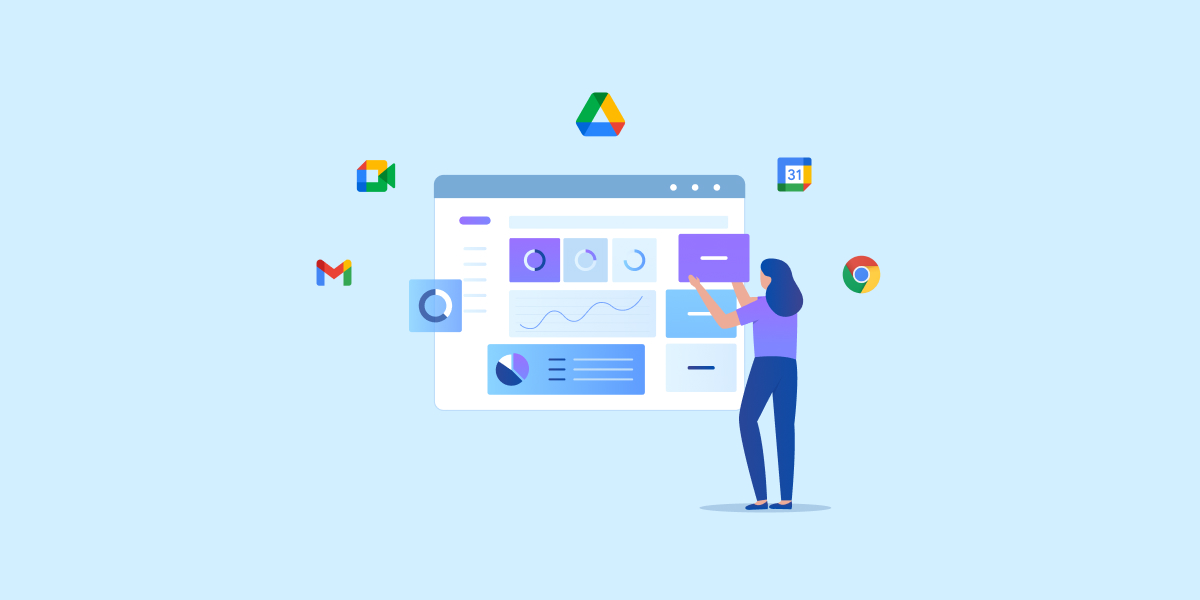
Incorporating these iron rules into your Google Workspace administration practices can lead to a more efficient and secure digital workspace. Whether you're a seasoned administrator or just starting your journey, optimizing your use of Google Workspace is essential for the success of your organization.




