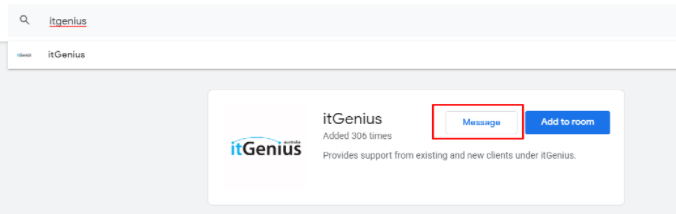Over the years, we’ve considered different ways to make it easier for you to reach us. We’re excited to announce that our new chat channel is now available!
The chatbot will make it super easy for you to send simple requests to our team, right from your Gmail inbox or mobile app.
What’s new?
- Easily access it via Google Chat—from Gmail or via chat.google.com
- Automatic verification is available—so we’ll know if you’re using a registered Google Workspace account under itGenius
- This new platform is fully developed by itGenius and our team of experienced consultants will be engaging and assisting you
and coming soon…
- This system will be powered by AI for faster request processing (with our support team in the background for any human support)
What requests can you process via chat?
- Chat with your account manager
- User creation and deletion
- Password reset
- Archive request
- Bill access and invoice processing
- New product purchase
Add the new chatbot to Google Chat now! Here’s how to do it:
- Go to chat.google.com
- Click on the plus sign beside Chat.
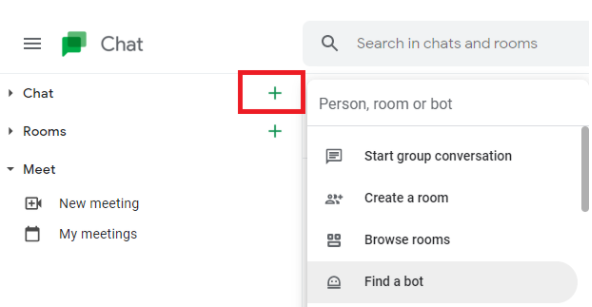
- In the search bar, type in itGenius. From the list of Bots, select itGenius.

- Click on the Message button.
- From here, you can start chatting with the itGenius team.
We look forward to chatting with you!